




| Home | Features | Club Nights | Underwater Pics | Feedback | Non-Celebrity Diver | Events | 5 July 2025 |
| Blog | Archive | Medical FAQs | Competitions | Travel Offers | The Crew | Contact Us | MDC | LDC |

|

|
 
 |
 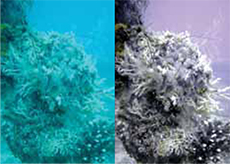 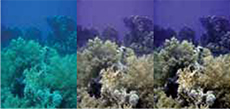 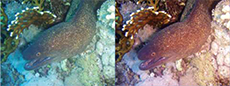 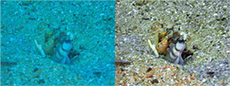 ISSUE 16 ARCHIVE - ADOBE UNDERWATER CORRECTIONMaria MunnThis isn’t something you keep for ASBO divers, but rather this little download for your Photoshop from Adobe might be of interest if you’re not already using it. I can’t say that it will make you all award winning underwater photographers, but it really can transform some of your dull, blue images into a pretty decent picture. You may find that it doesn’t fix everything, or some shots just don’t really work well with the correction, but definitely worth giving it a go.One of the main issues when we head into the blue camera is the effect that water particles have on light and colour. We all know that water particles absorb different colours at different depths, with reds and oranges being the first colours to disappear – as much as 90% by the time you’re down at 5 metres. Take a look at the red, blue and green channels in the image below and you can see the problem with the red channel – there is simply nothing there. The loss of light, colour changes, diffusion and loss of contrast that occur underwater will all tend to give your photos that blue, flat look. Many images look dull and ready for the ‘delete’ button and although some of you may be happy to spend hours on Photoshop to fix these issues, some of us (including myself) really aren’t and here’s where Underwater Correction can help. Personally I have found that I still want to have a quick play around with the image, as I find that the background blues become rather too purple for my liking. A quick tweak of the contrast and brightness can make quite a difference, although this usually ends up with a little compromise, but the benefits of the underwater correction and how this helps to zing out the colours of the coral can often outweigh the background colour. On the image below, having used the Underwater Correction action I then adjusted the brightness to -7 and the contrast to +23. Without the blue water background, the use of the underwater correction on macro images can make a great impact, although if there is already some element of red in the object that has been brought out with your flash, then the effect can become a little overpowering. This is only a very simple guide to a fix available for Photoshop... for free. There are many other ways and many courses you can do to help you improve those underwater blues – Maria Munn runs some excellent underwater photography or specialist Photoshop courses, alternatively her book “Underwater Photography for Compact Camera Users” or “Adobe Photoshop for Underwater Photographers” by Jack and Sue Drafahl will really help to make the most of your underwater photos. Don’t forget to send them into us for the regular competition. Previous article « Club Night Next article » Leon Wildebeest's Scuba Diving News Nuggets Back to Issue 16 Index |